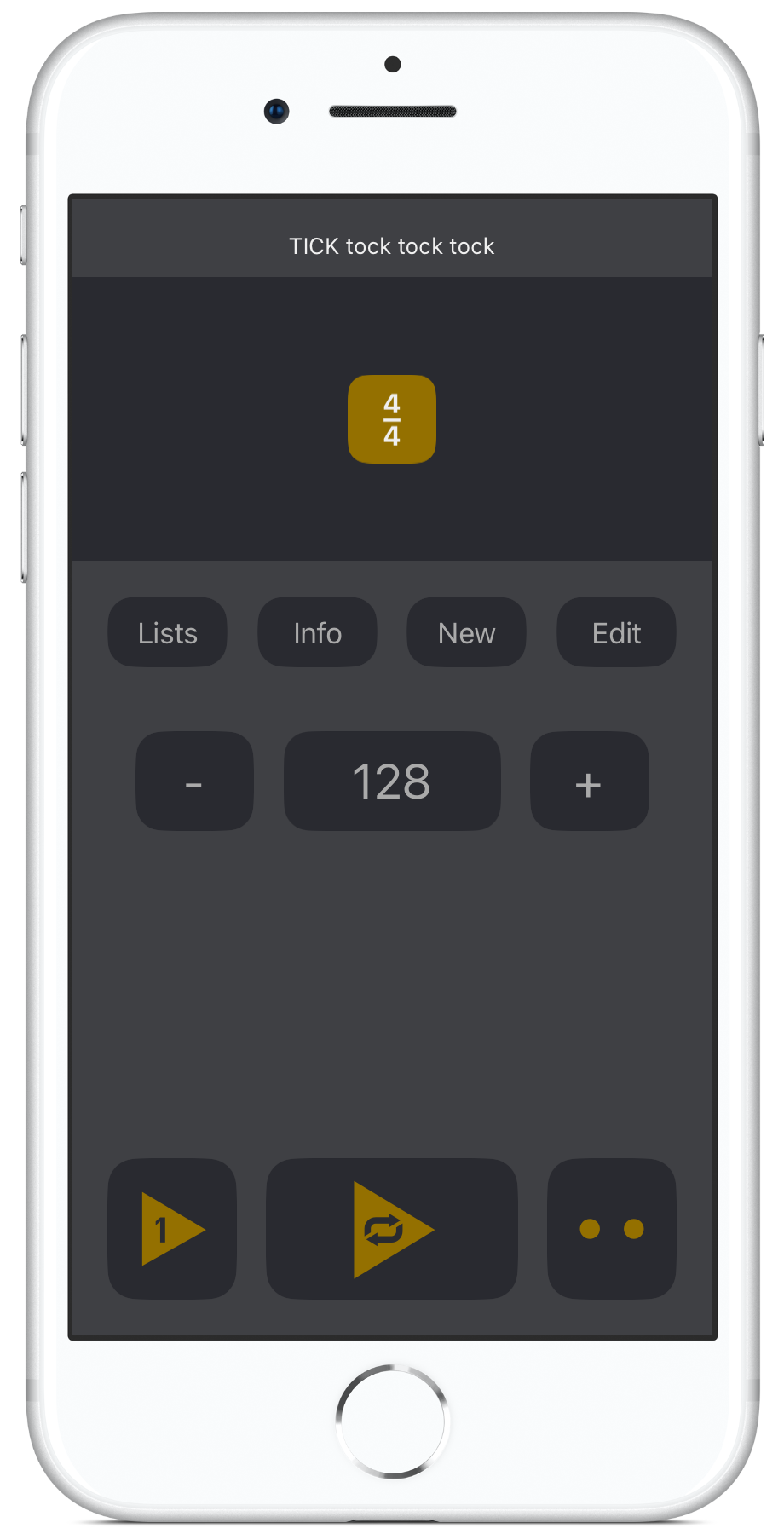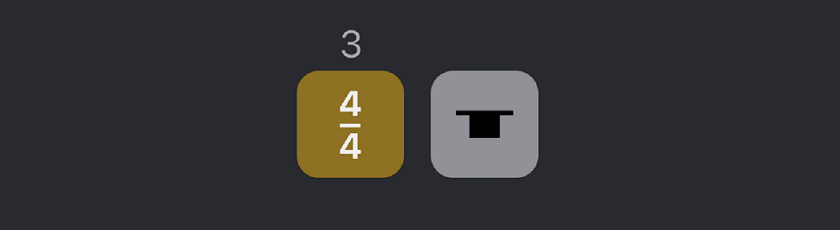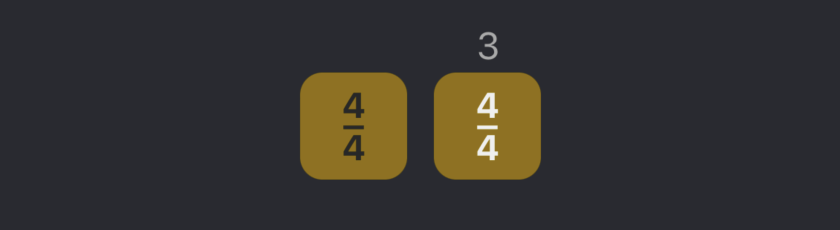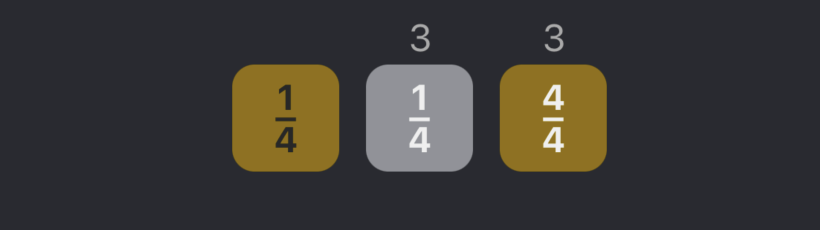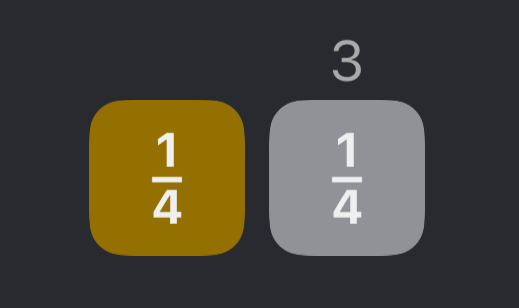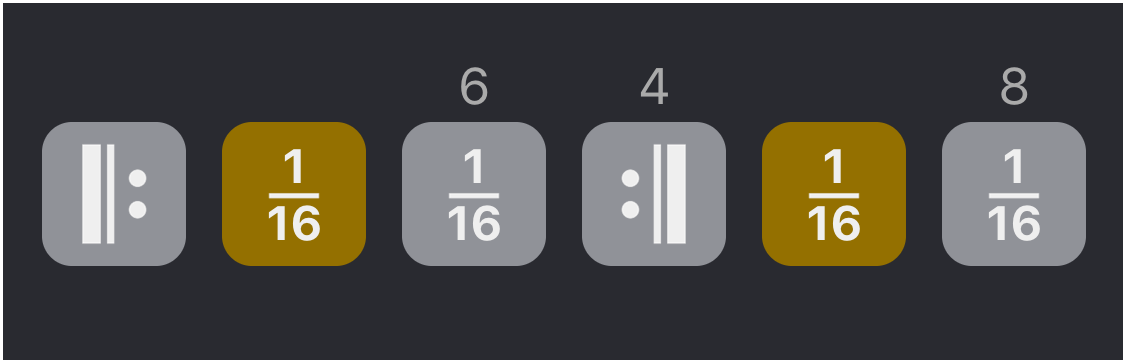With BARBARA you can easily practice pieces that contain mixed meters, changing time signatures.
The special features of BARBARA are not limited to handling mixed meters. BARBARA can repeat bars (measures) and rests in many ways, alternative metronome sounds can be used to mark special sections in music, etc.

See device requirements ...
If you are an iPhone user, you need to have iPhone 6s
or some newer device for BARBARA. The version of the iOS operating system must be
13.1 or later. BARBARA works also on iPad and on the latest iPod Touch.
On Android devices the version of the operating system must be 12 or some later version. BARBARA will probably not work on the very cheap Android phones.
BARBARA plays metronomic sequences
of bars (measures).
The following is an example of a sequence of bars, which can quickly be
created (programmed) with BARBARA.
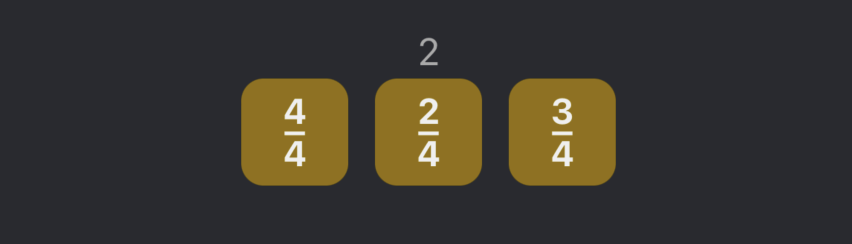
The sound produced by this sequence can be described as
tick tock tock tock tick tock tick tock tick tock tock
When the above sequence is repeated on BARBARA, the following sound will be heard.
When you make BARBARA repeat a single bar, it works like a traditional metronome. Then, when necessary, you can make it play a longer sequence of bars, and the bars can have different time signatures.
Please, scroll down to see examples of how the metronome can be used. BARBARA is a flexible tool for both professional and less professional musicians.
The following short video explains some basics of BARBARA. Our Intructions page gives more detailed information.
|
|
|
|
|
Programmable with Buttons
Sequences of bars are created (programmed) on BARBARA by pressings on buttons. In the following picture a sequence is being created.

BARBARA will automatically store all sequences of bars that are programmed, and you can also name the sequences. All sequences can be found, and used later, by pressing the Lists button.