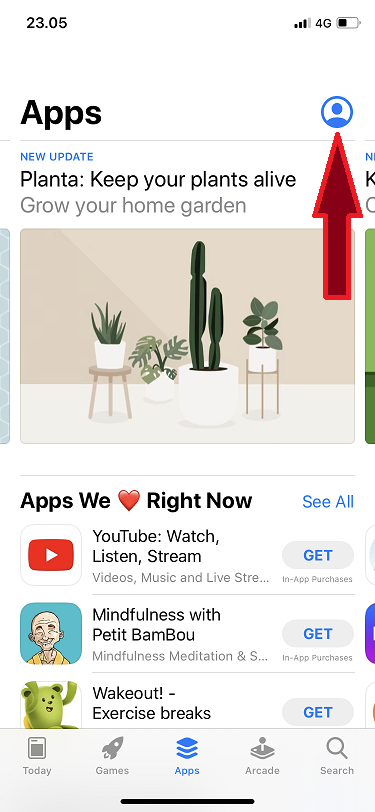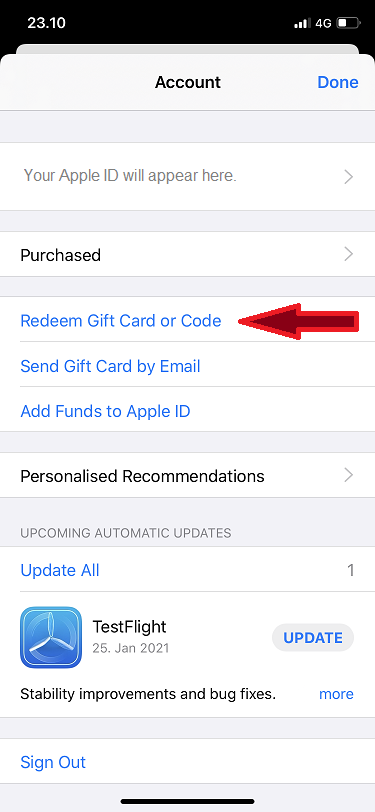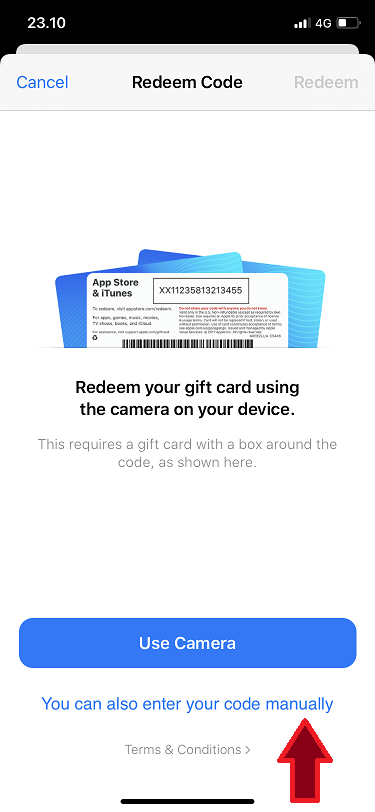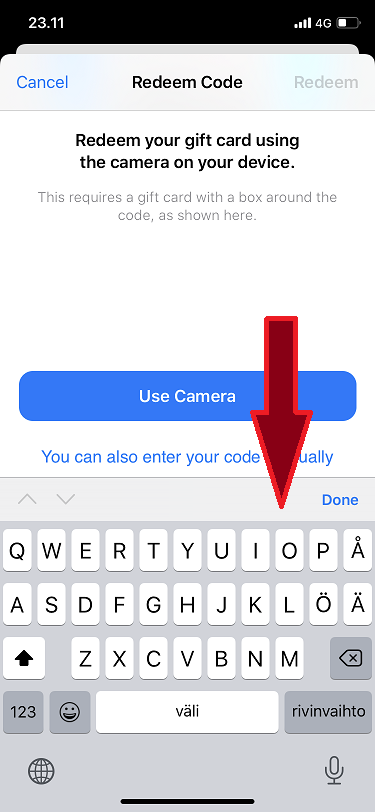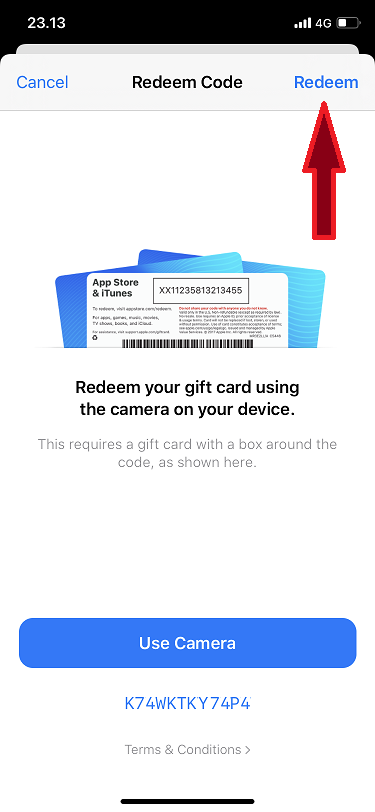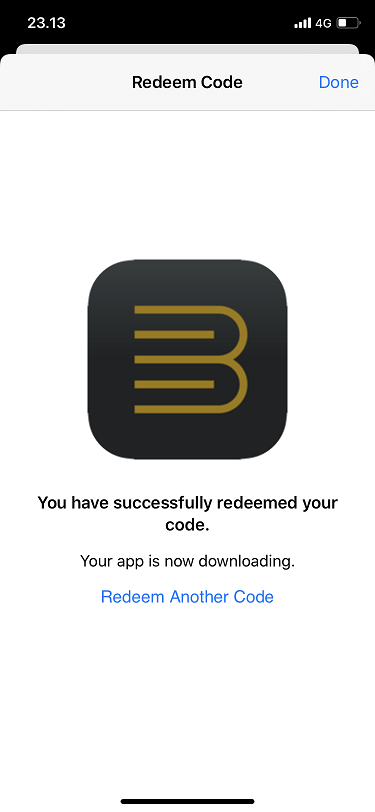How to Redeem a Promo Code on App Store
Here you'll find step-by-step instructions to redeem your
promo code and get the app for free from Apple App Store.
Because the promo code is associated with a certain app, you do not need to select the app on the App Store. You just need the promo code and your Apple ID with the password.
Step 1: Open the App Store App
On your device there is the App Store icon with which you can open the App Store App. (Yes, App Store is also an app, with which you can find and get other apps. The actual App Store is somewhere on the servers of Apple Corporation.)